How to Delete a Live Learning
To Delete a Live Learning, you must first delete all the Sessions and Events in the Live Learning.
Follow the steps below:
1. Proceed to the Live Learning > Click the 'COG' icon > Click 'Start Editing'.
2. Click on the Event > Click 'Show Past Sessions' > Click > 'Apply' (if the event occured in the past) > Click on 'garbage can' icon to delete the Session. Provide the reason for cancellation.
- You MUST delete a Live Learning's sessions before you can delete the event.
- If a Session has attendance it can ONLY be deleted by support.
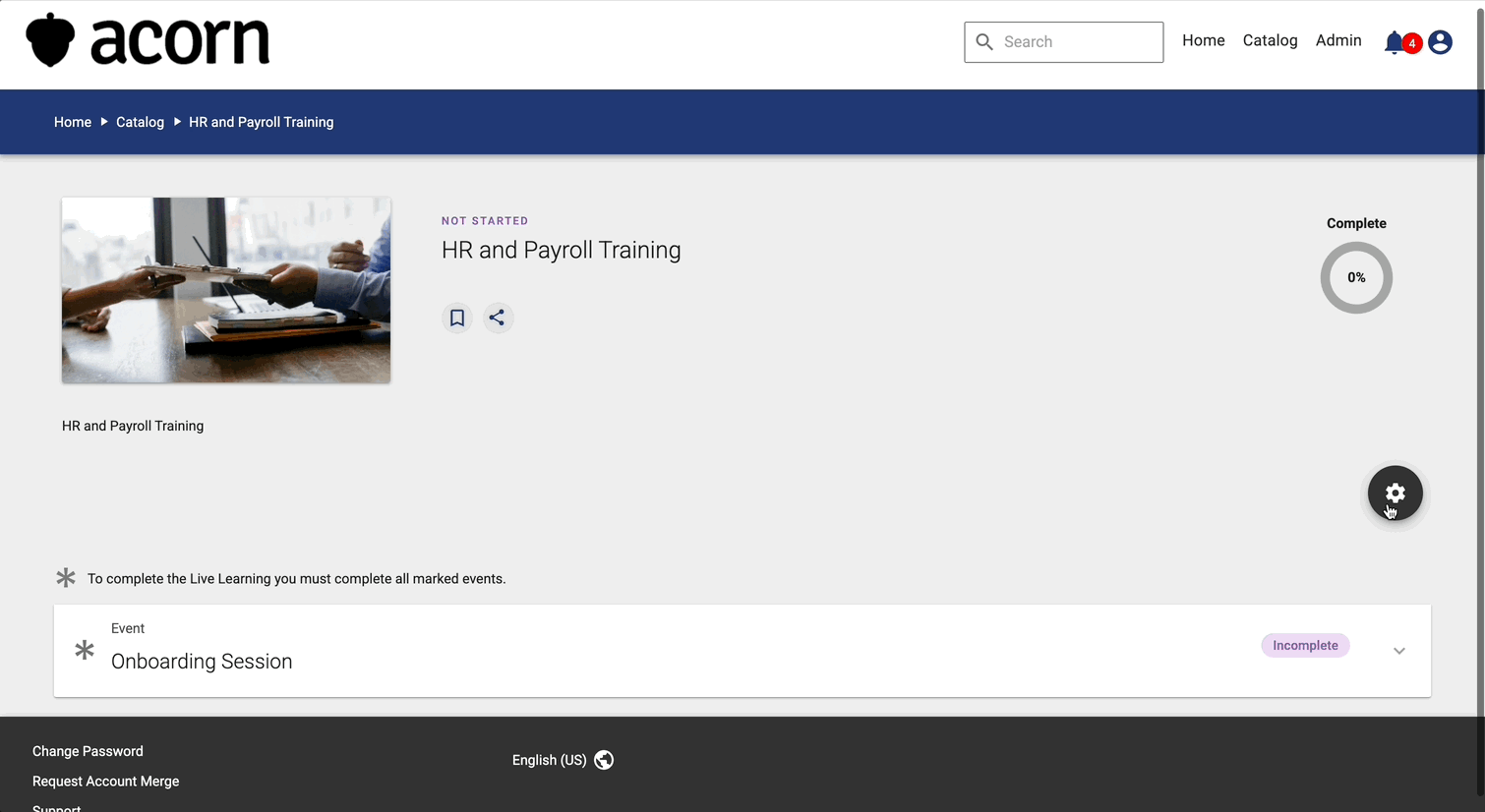
3. Repeat if there are more than one sessions.
4. Click on 'garbage can' icon on the Event to delete Event. Repeat for all Events if more than one.
5. Click on 'COG' and select 'Delete Live Learning' > Click 'I am sure' checkbox and 'DELETE LIVE LEARNING'.

Note: This action cannot be undone, all data associated with the Live Learning will be deleted.
There is an option to deactivate a Live Learning.