Release 1.6.7 - 15 June 2025
This release focuses on smoothing out user journeys and updating visual components for a clearer, more accessible experience. Whether you're managing courses, filling out forms, or designing content, you’ll find improvements that reduce friction and enhance usability.
Version 1.6.7 will be rolling out on all sites from Sunday 15th June, 2025.
What's New 🎊
AR-8106: Improved Course Status Visibility
We've implemented feedback to make course statuses much more noticeable. New visual designs improve contrast, add accessible visual indicators, and make statuses easier to read at a glance.
These changes appear across the LMS course views where statuses like "Complete" or "Incomplete" are shown.
Why did we do this?
Users reported that the old status indicators were easy to miss. The new design helps learners and admins quickly interpret progress and act accordingly.
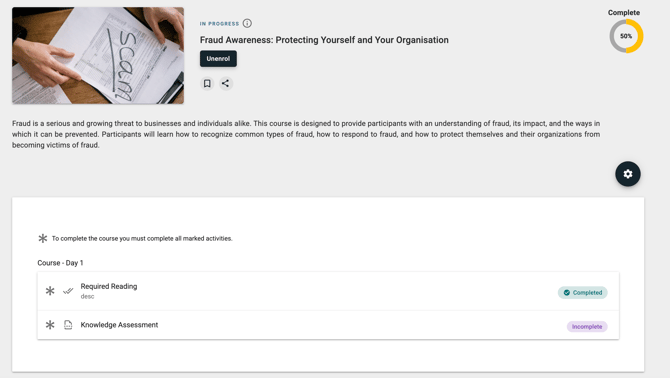
AR-7350: Capability Assessments Supervisor Dashboard UX/UI Upgrades
We’ve introduced a set of thoughtful UX/UI enhancements to the Supervisor Dashboard in Capability Assessments. These changes are designed to make it significantly easier for supervisors to navigate their team’s capability assessments. The interface now brings together all relevant information onto a single, streamlined page - meaning everything supervisors need is just a click away. Additionally, we’ve improved visibility for several features that were previously harder to locate, helping users make full use of the dashboard’s functionality.
Why did we do this?
We wanted to reduce friction in the supervisor experience by making navigation clearer, minimizing clicks, and surfacing key actions and data points that supervisors rely on. This update supports faster decision-making and a smoother workflow for managing team capabilities.

AR-8130: External Checkout Improvements
The checkout experience has been streamlined. Users now begin the process by entering just their email address. If the email matches an existing account, they're directed to log in. Otherwise, they’re asked to provide their name before continuing.
Why did we do this?
We wanted to reduce friction in the external checkout journey and support a more intuitive, guided flow for both new and returning users.
Changes ✨
AR-8179: Catalogue Card - Long Course Titles
We've updated the way that course tiles handle long course titles, so they cut off more predictably.
Why? Improves editing clarity and makes character limits easier to follow.
AR-8164: ImageBlock Widget Mobile Preview Support
Content editors can now preview ImageBlocks in mobile mode regardless of window width.
Why? This gives accurate visual feedback when editing mobile-specific layouts.
AR-8002: Widget Configuration Field Overhaul
Select, checkbox, and text input fields in when updating widgets are now migrated to Acorn-UI components.
Why? The old components were not consistent in styling; the new ones are clearer and easier to use.
AR-7712: Checkbox usability improvement in Forms
Same as above, we've migrated the checkbox component within the Forms to use our updated Acorn-UI component, with improved usability, keyboard navigation and screenreader compatibility. Of particular note is the 'Other' option, which is now clear with labelling what it does and how it works.
Why? The old components were not consistent in styling; and the 'Other' option was causing some confusion of exactly how it worked.
🐞 Bug Fixes
AR-7251: Scheduled Email Edit Bug
Users can now edit and save scheduled emails with attachments properly.
AR-8245: Validation Bypass on “Other” Option
Fixed a bug where required “Other” checkboxes could be submitted without valid input.
AR-8166: Incomplete Deletion on Unenrol
All related grades and responses are now properly deleted when users are unenrolled.
AR-8076: Widget Copy doesn't transfer Video/Image
Copying widgets now correctly includes all media files.
AR-7935: Large Text Save Bug
Prevented silent failure when saving very long text in a course title ).
AR-7934: Button Resizing
Resolved UI issues where buttons would resize inconsistently when large text was entered.
AR-7933: Discovery Name Display Fix
Corrected display of updated discovery names in delete/launch confirmation messages.
AR-7637: Supervisor History Spacing
Fixed layout issues in the supervisor view of user history.
AR-7537: Mailto links fix
Allow MailTo links to be used within the platform.
AR-8221: External Learning Now Appears in Training History
Solved a bug where the External Learning Tab does not appear on the Training History page under certain circumstances.
AR-8229: Course Won’t Complete Despite 100% Progress
Solved a rare bug where courses wouldn't be immediately marked as complete despite all required activities being marked as complete.