Release 1.7.0 - Coming Soon
This week’s release marks a major milestone with the official launch of the new Catalogue. Alongside this, we’ve rolled out a stack of improvements across capabilities, campaigns, reporting, and UI interactions to keep things smoother and smarter. Let’s dive in.
Version 1.6.17 will be rolling out on all sites from Sunday 9th November, 2025
What’s New 🎊
AR-9139: Official Launch of the New Catalogue
The new Catalogue is now live! Over the week of November 10th, all tenancies will be updated to start using the refreshed Catalogue interface by default. This update represents the culmination of the Catalogue Overhaul and brings a modernised, streamlined experience for browsing and filtering learning content.
Key improvements include:
- Combined Search Results across all content types
- Cleaner card layouts and visuals
- Smoother pagination
- Better filtering, including visibility, dates, capabilities and more
- Faster load speeds
Why did we do this?
The old Catalogue had performance issues and wasn’t designed for today’s learning expectations. This revamp makes it easier to discover content and sets the foundation for future improvements in search, tagging, and personalisation.
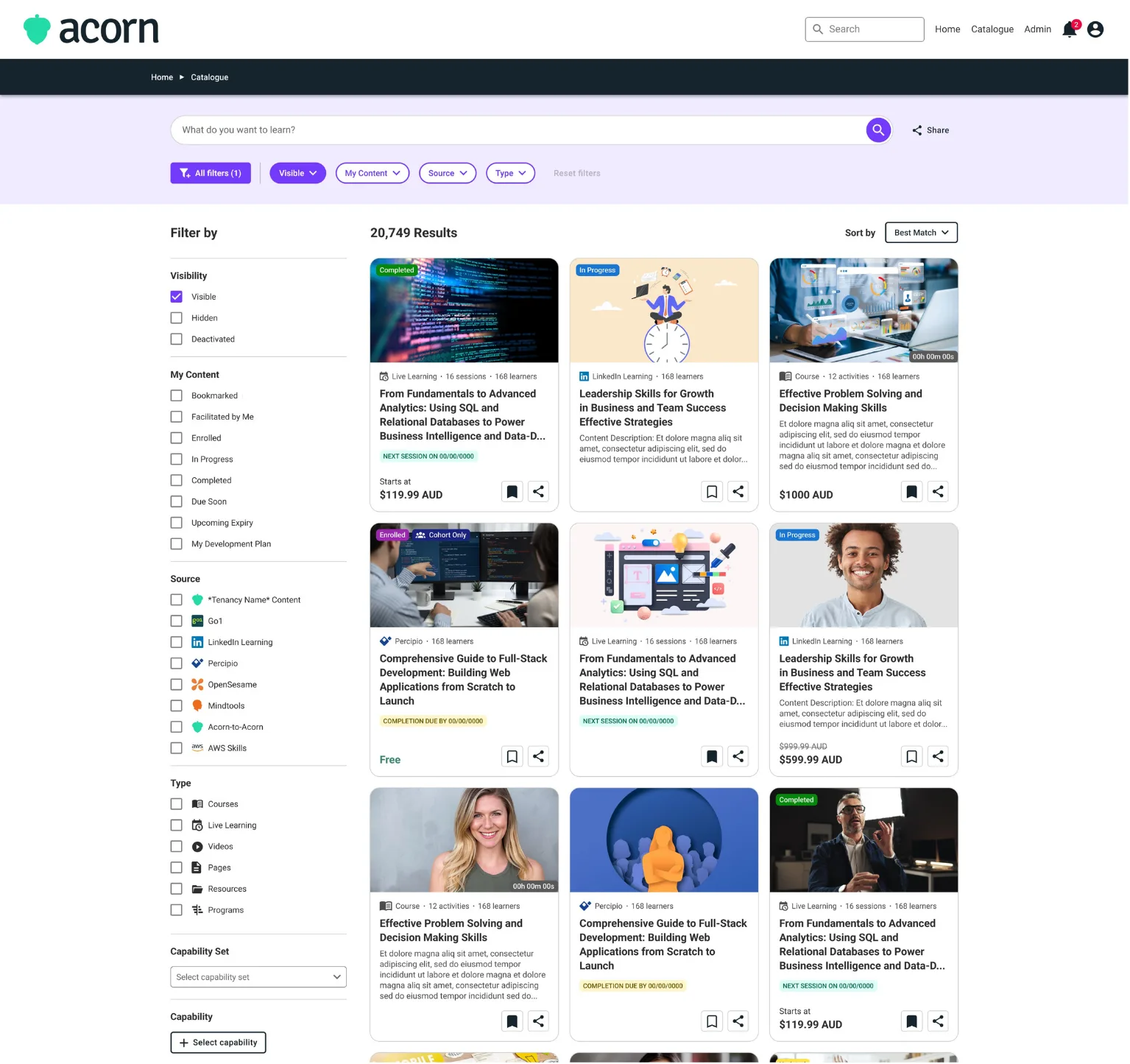
Read more about the new catalogue here: https://acorn.works/blog/content-catalogue-redesign
Changes ✨
AR-9286: New Catalogue pagination now works better when filtering
We resolved a problem where scrolling through a lot of content and then applying a filter would cause erratic pagination and multiple reloads.
Why did we do this? Avoid strange edge cases when quickly interacting with the new Catalogue.
AR-9235: New Catalogue Now Respects Start/End Dates for Content
Content that is outside its date range will no longer appear in the catalogue unless "Show Hidden Content" is explicitly enabled.
Why did we do this? This ensures catalogues only show what's currently available to users.

AR-9331: Removed “Free” Label for Non-Payment Tenancies
The “Free” label will no longer show on content in tenancies that don’t use the payments feature.
Why did we do this? It was misleading for users in non-commerce environments.
AR-8704: SSO Now Respects Self-Registration Rules
The Acorn-to-Acorn SSO flow has been updated to honour existing self-registration settings, including admin approval and domain whitelists.
Why did we do this? This brings consistency between manual registrations and SSO-created accounts, ensuring clarity on how users are accessing the platform.
AR-8847: Reporting Can Now Show User Suspension Status
A new optional column in content completion reports now indicates whether a user is suspended.
Why did we do this? This makes it easier for admins to understand user status at a glance during audits or reviews.
AR-8848: Workflows Table Now Uses a Dropdown Actions Menu
The update and delete buttons in the Workflows table have been combined into a single dropdown menu, replacing the old side-by-side buttons.
Why did we do this? The table layout was too wide, pushing key actions out of view. This change makes the interface cleaner and more accessible without needing to scroll.

AR-8957: Added Help Text to Toggle Visibility in Momentum
Added help text to clarify how the Toggle Visibility function works in Momentum workflows. Toggling this setting opens a number of new fields, allowing you to define which users can see the information contained within this node, and customise the messages which are displayed.
Why did we do this? To reduce confusion and improve usability for admins setting up user flows.
AR-9275: Added Optional previousaccounts Parameter to User Accounts API
The User Accounts API now supports an optional parameter to include previousaccounts, showing each user's merged account history when requested.
Why did we do this? To support clients needing detailed merge history for external reporting, without impacting default performance.
AR-9293: Plaintext Rendering Restored for Quiz Plus Text Fields
Quiz Plus now correctly renders text fields in plaintext mode.
Why did we do this? So quiz data displays consistently during review and export.

AR-9315: Content Link Widgets Now Avoid Multiple H1 Tags
Fixed content link widgets to prevent multiple H1 tags from appearing on a single page.
Why did we do this? To improve semantic HTML structure and accessibility.
AR-9395: New User Upload Manager Process Enabled by Default for New Sites
All new tenancies will now start with the updated user manager upload handling mechanism. This new system allows for faster manager uploads, in-system updates, and updates without needing to upload your entire user list. Tenancies using the previous version of the user upload will be switched over to the new version as required. If you'd like to change the process, please contact our support team.
Why did we do this? The new system is more stable and performant, and allows for better management of managers.
Bug Fixes 🐞
AR-9429: Prevented Catalogue Crash When Clicking Filters Mid-Load
Fixed an error when clicking filters while content was still loading.
AR-9235: Catalogue Now Correctly Filters Out Expired Content
Ensures items past their end date are hidden unless “Show Hidden” is selected.
AR-9292: Fixed Typing Bug in Signature-Only Form Fields
Resolved an issue where users could not type when only a signature field was present in a form.
AR-9412: “Deleted User” Label Now Displays Correctly for Constants in Momentum Reports
Previously, when a deleted user was referenced as a constant in Momentum reports, their name did not display correctly. This has been fixed to now show “Deleted User” for clarity.
AR-7976: “Deleted User” Now Displays Correctly as the Application Owner
Fixed an issue where deleted users shown as the application owner in Momentum reports were appearing as encoded values. These now properly display as “Deleted User”.
AR-8844: Submit Button Not Functional for Supervisor When Momentum Is Part of Course Activity
Fixed a permissions issue where the supervisor’s Submit button would appear to fail when the Momentum application was embedded as a course activity; submission now reliably completes without requiring a page refresh.
AR-9081: Quiz Plus Checkbox No Longer Appears Interactable After Selection
Resolved a visual issue where checkboxes in Quiz Plus appeared clickable even after a choice was selected and “Select Total Options” was set, misleading users into thinking multiple selections were allowed.
