How to Add an Activity to a Course
This article will teach you how to add a new activity to a Course. Activities are the building blocks of a Course and can contain modules, text, links, videos, quizzes, and many other types of learning content.
1. Proceed to Catalogue > Click Go on the Course.

2. Click the cog > Start Editing > Create Activity
> Select the Activity.
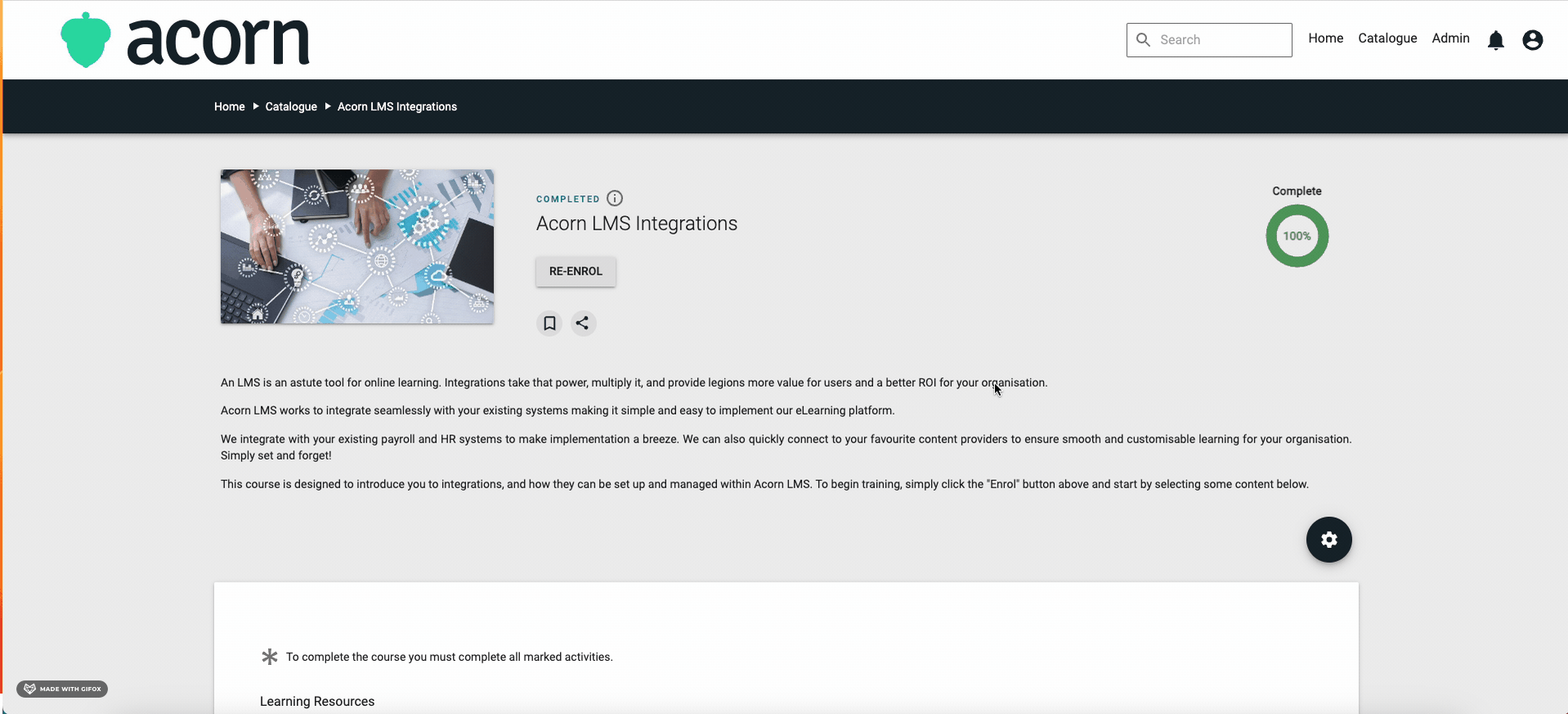
Fill in the required details by following the below guides and then create the activity by clicking at the bottom of the page.