How to Bulk Upload Users
This guide will step you through how to complete a bulk user upload. Bulk Uploading users can be used to create new users, update existing user information, and enable the supervisor feature.
1. Proceed to Admin > User Management > Bulk User Upload.

2. From the Bulk User Upload page. Download the example template by clicking the button DOWNLOAD EXAMPLE button.
![]()
3. Open the 'Example_User_Upload' spreadsheet in Microsoft Excel. The spreadsheet will display the different User Fields as column headers in the system.
There will be some example data to guide you as to what should be entered in these columns. Make sure you delete the example data, otherwise you will create these fake users in your site.
4. There are Four User Fields which are mandatory to be filled out for each user in the upload:
- username (the same as email)
- email (the same as username)
- firstname
- lastname
There are two User Fields that are optional:
- manager_username (used to enable the Supervisor function)
- suspended (TRUE will suspend the user. FALSE or an empty cell mean the user is NOT suspended)
The remaining column headers are your custom User Fields which you can fill out if you wish to collect data for users against these fields.
5. Once the spreadsheet has been filled out, upload it to the Bulk User Upload page by clicking the ![]() button or dragging and dropping the file here:
button or dragging and dropping the file here:
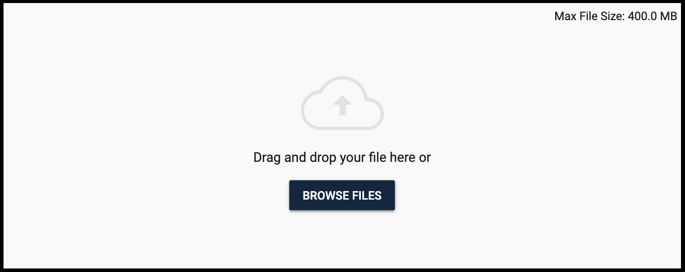
6. The 'Send Emails to new users' toggle is off by default. Turning it on will send all new users created by the Bulk User Upload an email notifying them of their new account. This step is very important if you do not want to manually trigger the new user verification email for each user later.
7. To action the Bulk User Upload, click the ![]() button. The upload may take sometime to process. Once it is complete you will be shown the results of the upload.
button. The upload may take sometime to process. Once it is complete you will be shown the results of the upload.
You can view completed bulk user uploads and whether or not they were successful via the User Upload Logs page (Admin > User Management > User Upload Logs)
You have now successfully uploaded users in bulk!
Please contact support if the upload was unsuccessful.