How to Create a Section in a Course
This article will teach you how to create a Section within a Course. Sections are used to segment learning content within a Course.
For assistance with creating a Course, please refer to: How to Create a Course

1. Proceed to Catalogue > Filter by Courses > Click on the Course.
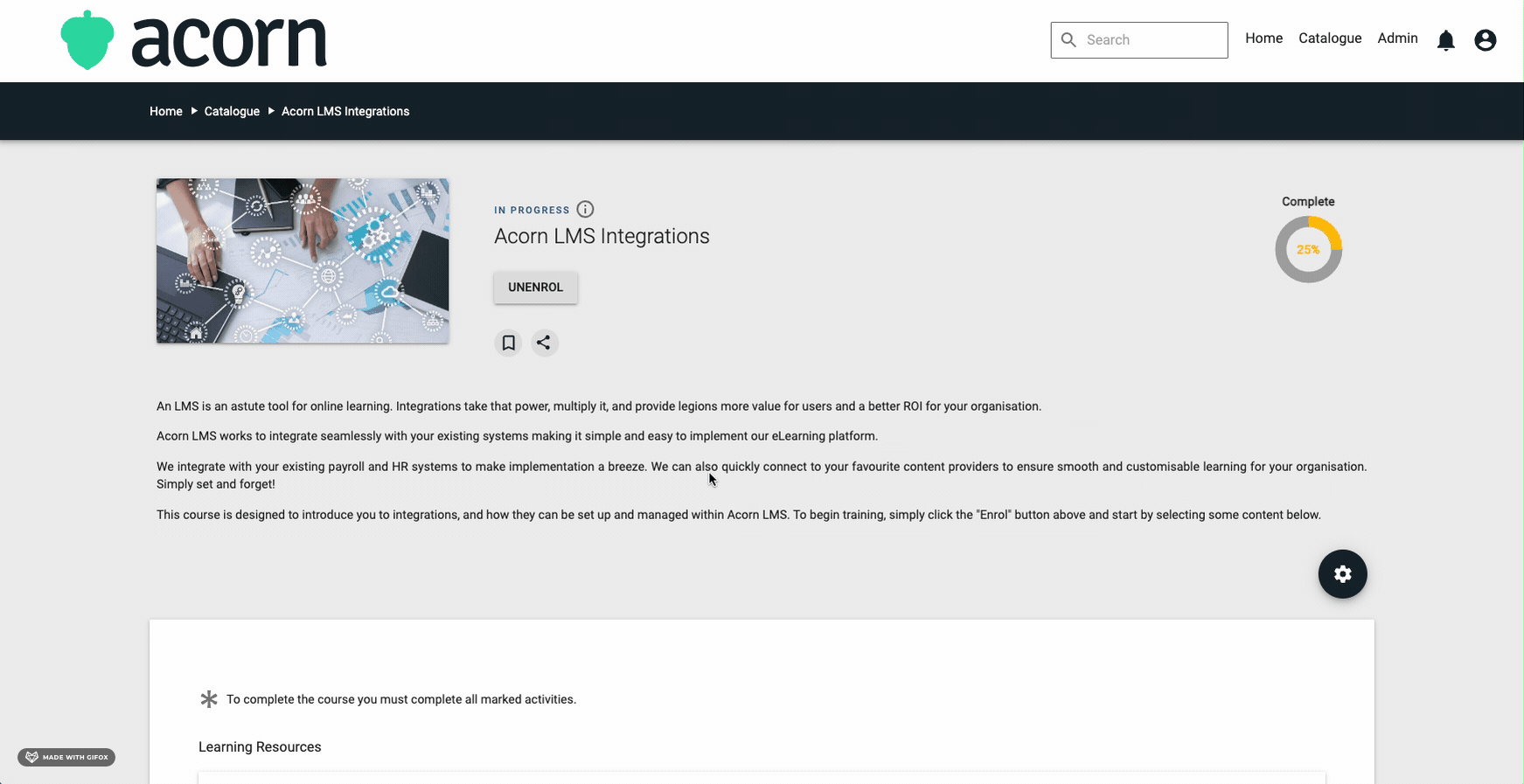
2. Click > Start editing > Click
.
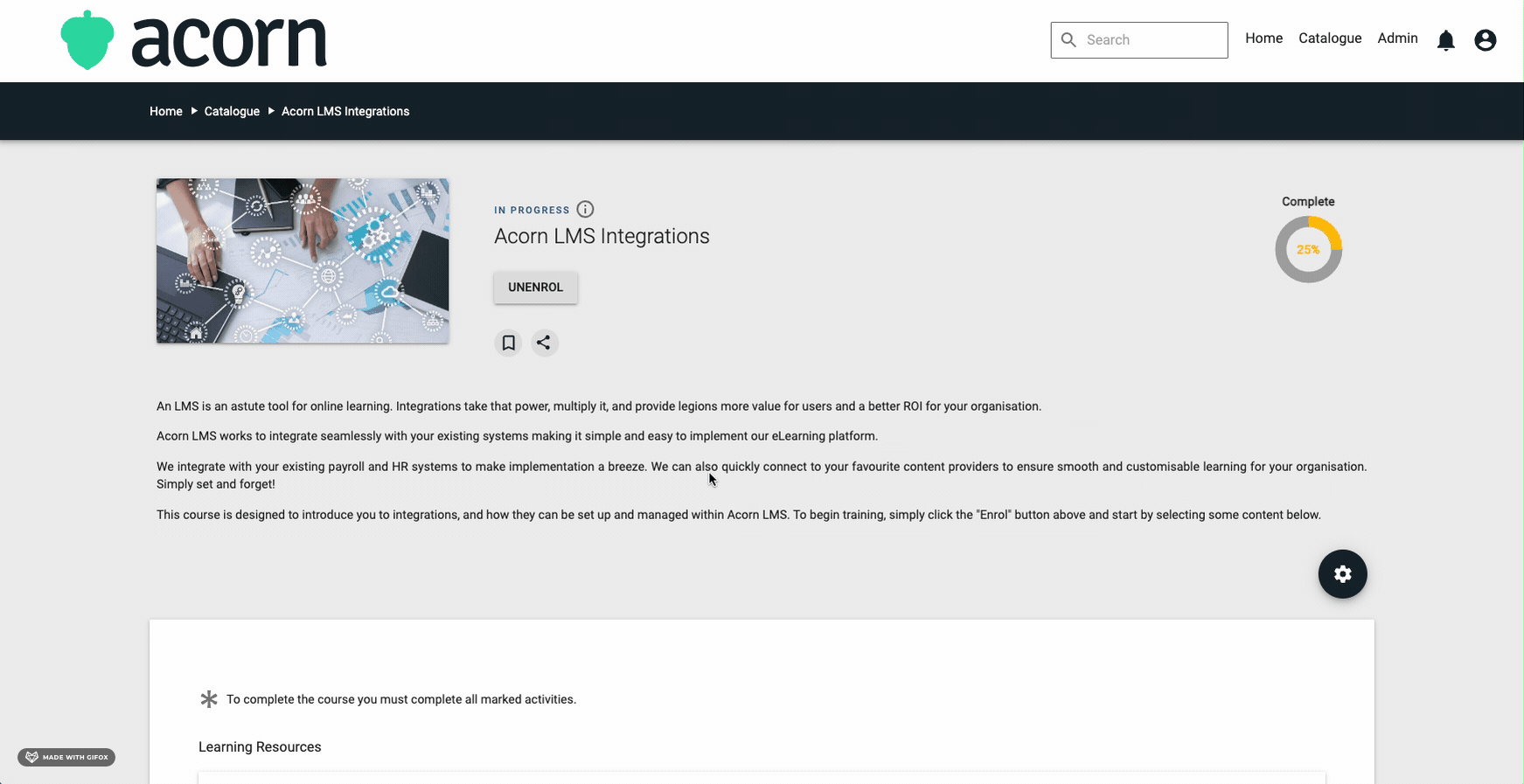
3. Click to Edit the Section > Update the Name & Cohort Restrictions >
.

4. Simply drag activities into the new section using the horizontal lines .
