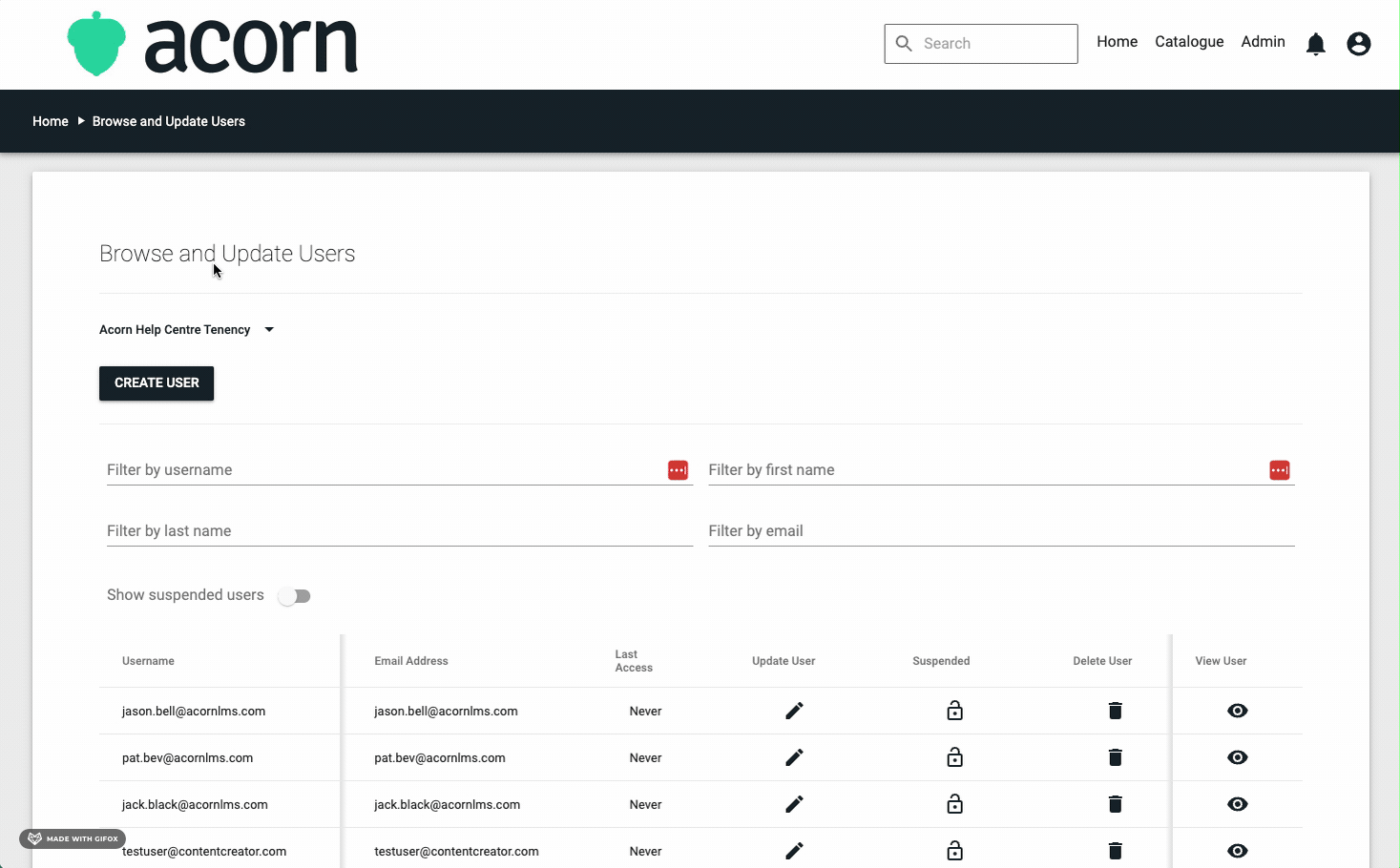How to Suspend and Un-suspend a User
This article will show administrators how to suspend and un-suspend a user via the 'Browse and Update Users' page.
Suspending a user
Proceed to Admin > User Management > Browse and Update Users.
- Suspending a user will suspend their access to the system, and keep the users data in the system for reporting purposes. Deleting a user is non reversible.
- From the 'Browse and Update Users' page, scroll down and across to the right where you'll find and click the lock icon to confirm the suspension.

Un-Suspending a User
Proceed to Admin > User Management > Browse and Update Users.
- From the 'Browse and Update Users' page, click the "Show suspended users" toggle.
- Find the user you wish to un-suspend, scroll to the right, and click the lock icon.